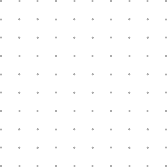Tutorial Guides
Home » Help Center » Tutorial Guides
Explanation of Trades
The Trades Tab in the KOSH app provides a detailed overview of all your created ladders, helping you monitor and track the progress and status of each trade effectively.
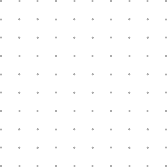
How to Create Ladder
The Ladder Tab in the KOSH app lets traders create customized ladders by selecting stocks at market price, offering a dynamic market view and guiding users through each step seamlessly.
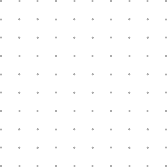
Simulation
The Simulation Tab in the KOSH app lets users test trading strategies in real-time market conditions without risk, offering a safe space to practice and refine algorithms.
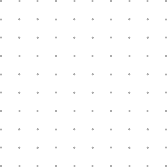
Login
Get to know the essential information required to access the KOSH app. This guide ensures that users can quickly and securely log into their accounts to start trading.
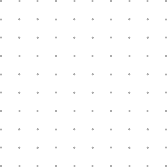
Menu Bar
The Menu Tab in the KOSH app is the main navigation hub, offering quick and easy access to all sections for a smooth and seamless user experience.
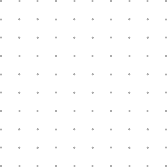
KOSH App – Settings
The Settings Tab in the KOSH app lets users customize their experience, manage accounts, and adjust app behavior to align with their personal preferences and needs.
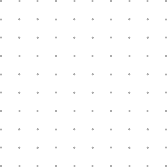
Analytics
The Analytics Tab in the KOSH app offers detailed insights and visual reports, helping users evaluate trading strategies, track performance, and make informed, data-driven decisions.