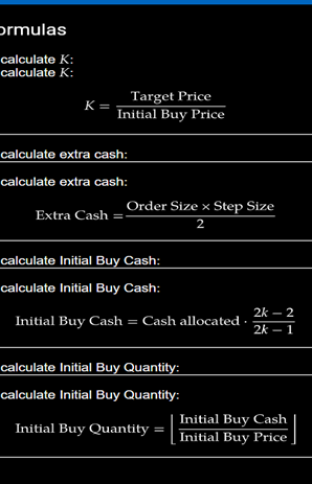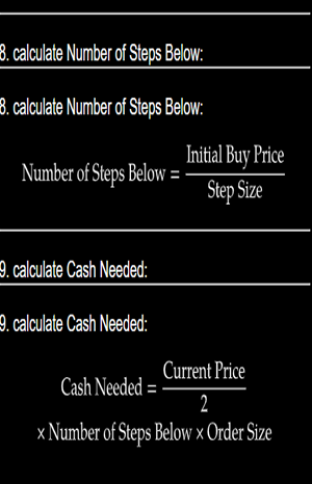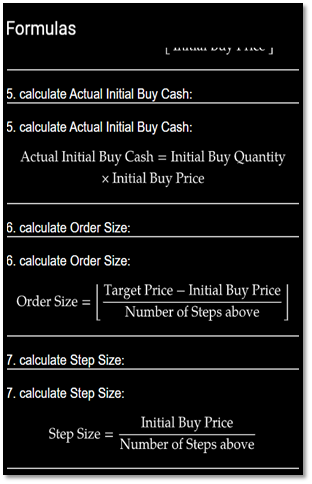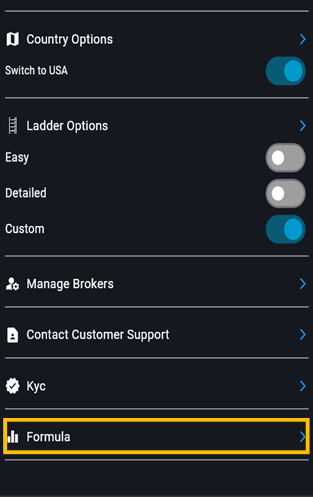Information on KOSH App – Settings
KOSH App – Settings
Table of Contents
A. Theme
This section provides customer, options to customize the App’s appearance. Options available are
“Default & Light”. Customer can select either a dark or light theme and the appearance in the App
will change as per selection.
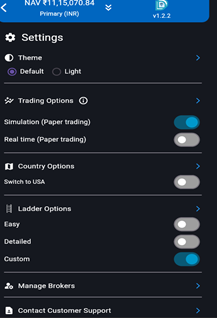
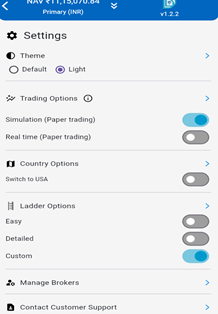
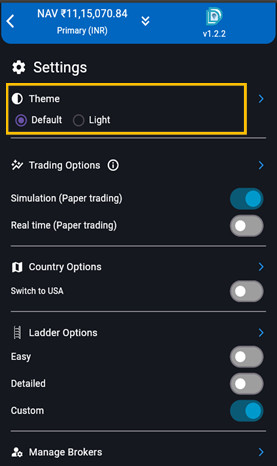
B. Trading Options
This section enables the customer to select the type of trading to be selected. The user can choose one of the types of trading between the following options:
- Simulation (paper trading)
This option allows users to practice trading, without risking real money. It also has feature to simulate market conditions and prices at customers will. This option allows users to test trading strategy without using real money. So, we can test and understand how STM strategy works or perform. - Real time (paper trading)
It is similar to the previous option, but uses real-time market data. Hence this feature provide customer to experience the results on STM strategy by the effect of changes in the real prices. It is an essential tool for beginners who are looking to gain experience and build confidence in the STM strategy before entering the real market. Customers can test a new approach or technique with this method before he dives in real market. - Real trading
This option involves the use of real capital. Customer is advised to select this option with utmost care, where any trading decision could lead to capital loss or appreciation, making risk management crucial.
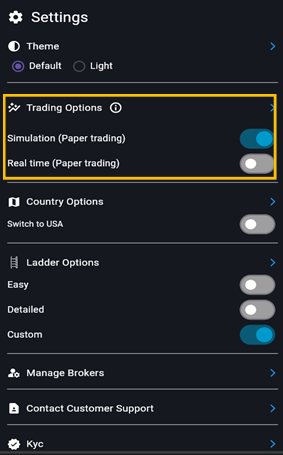
C. Country option
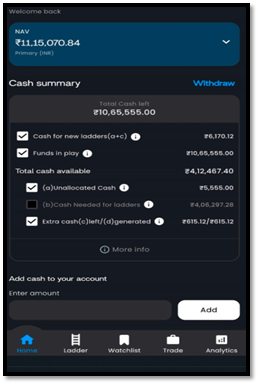
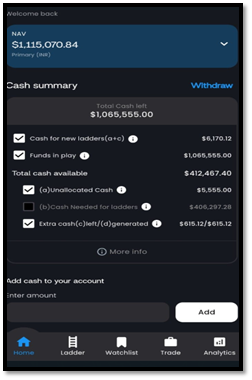
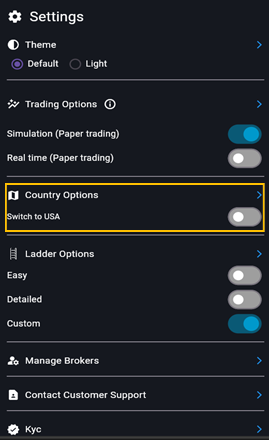
D. Ladder options:
Ladder options:
This section is related to options available in setting a ladder. It offers three options for Creating ladder and they are – Easy, Detailed and Custom.
What is ladder?
Ladder is a visual presentation of series of trades that the App. will be performing automatically through the STM strategy. Different steps of the ladder will be denoting the No. of steps taken upside or downside. Once you make the position by investing the Initial Buy Cash your position will be considered at the centre of the ladder.
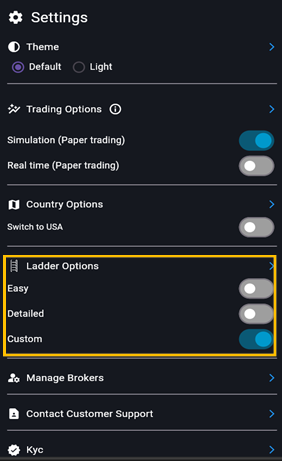
1. Ladder Creation Type
Easy – If customer proceeds with an easy option, he just needs to setup the ladder in a one page data filling process. The data to be selected are (a)target (b) Initial Buy Quantity and (c) Numbers of steps above. After that confirm assigned cash is to be selected.
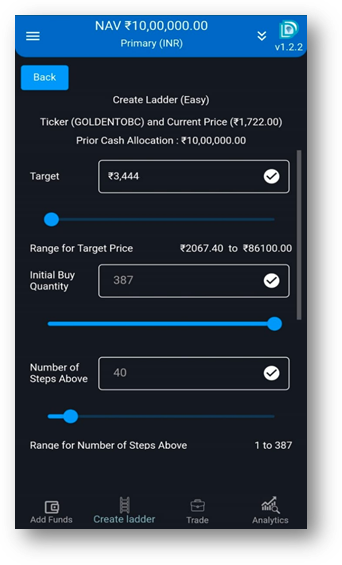
2. Detailed type

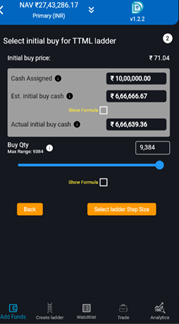
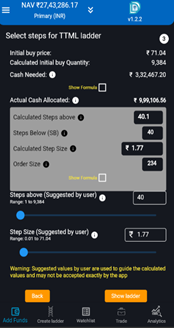
3. Custom
E. Manage broker
Following Brokers have been associated with DD:
- Upstox
- ICICI Securities
- Kotak Neo
- SMC
- 5 Paisa
- IIFL
- Angel One
- Motilal Oswal
- Zerodha
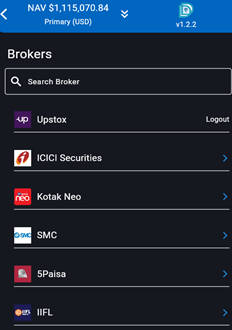
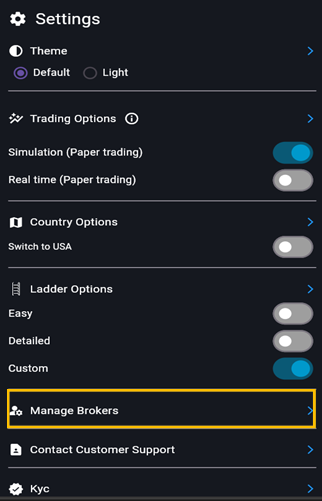
F. Contact Customer Support:
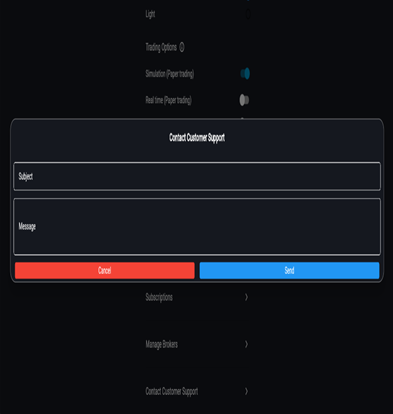
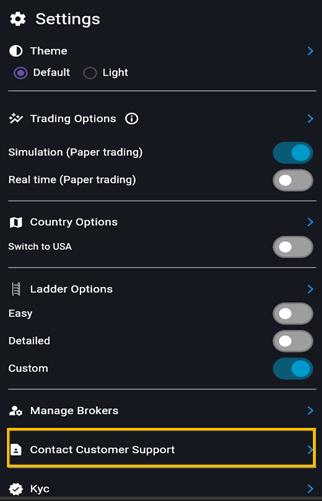
H. Formulas
Here you can see all the formulas that have been used in our strategy while creating the ladder.
Following are the Formulas: