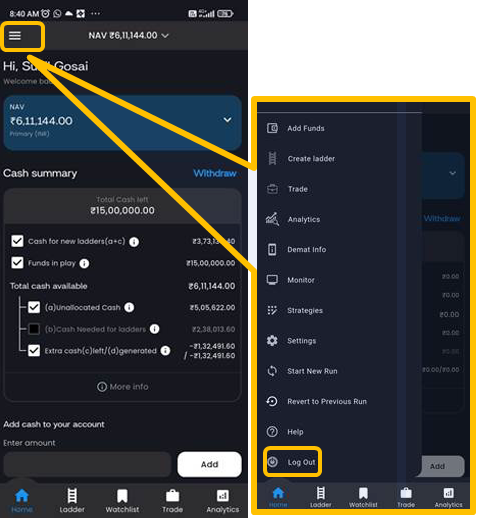Information Document KOSH App -Login
KOSH App -Login
Table of Contents
- Login
- User has to Login to DD Mobile App using his login credentials, email id and password.
- After entering Email and password, App always request User to log in using M-pin or using Biometrics.
- After first login, thereafter User can Login to App using only M-pin / Biometrics. Unless User Logouts, User need to only use M-pin / Biometrics to Login to App.
- However when User Login after successful Logout, then email id and password is required along with M-pin / Biometrics to Login to App.

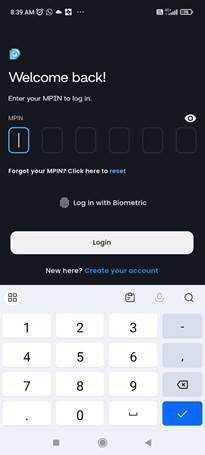
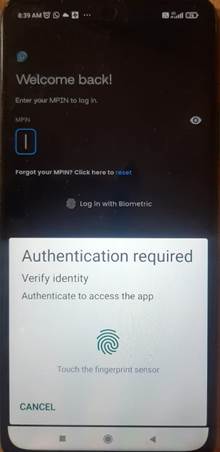
- Landing page after successful Login
- As soon as User Login in the App following Screen appears. This is also the Home page, where addition and withdrawal of paper cash can be done.
- At the Bottom of the Screen 5 navigation buttons are visible. User can navigate in the App using these navigation buttons.
- Home
- Ladder
- Watchlist
- Trade
- Analytics
- There is Menu bar at the top left corner. Following are available in menu bar:
- Add Funds
- Create Ladder
- Trade
- Analytics
- Demat Info
- Monitor
- Strategies
- Settings
- Start New Run
- Revert to previous Run
- Help
- Log Out
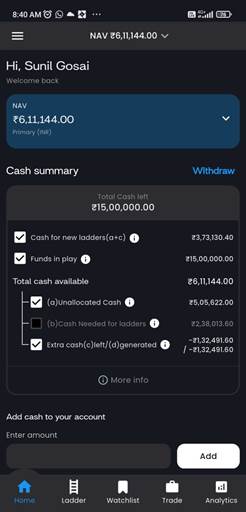
- Forgot Password
- If password is forgot, User can reset it.
- Click on “Forgot password” and a new screen appears. Fill up the email id and Click continue.
- User will receive an OTP in Users Email.
- Enter OTP and set new password.
- Use this new Password for future Login

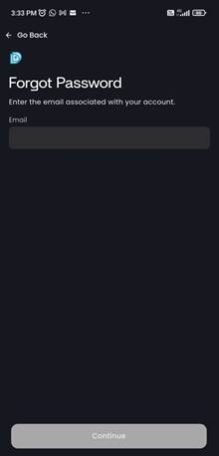
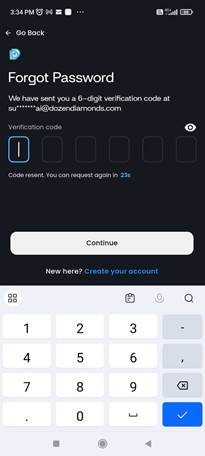
- Forgot M-pin
- If M-pin is forgot, User can reset it.
- Click on “Forgot M-pin” and a new screen appears. User need to fill login credentials to reset 6-digit M-pin.
- User to generate new 6 digit M-pin on the new Screen.
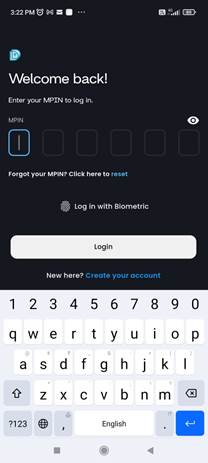
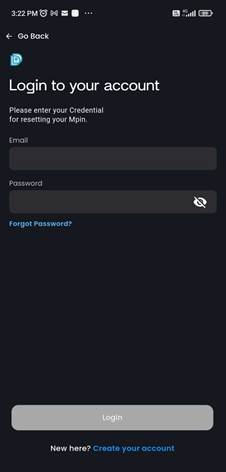
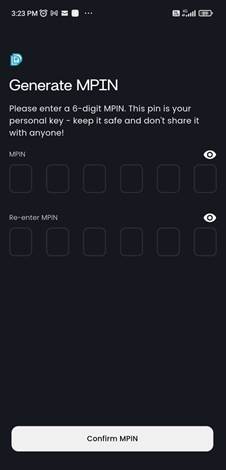
- Logout
- User can Logout by clicking Logout button available in Menu bar.
- After Logout, User needs to Login using Email id, password and M-pin / Biometrics.